Basic Examples¶
Opening a Session¶
The FPGA Interface Python API is session based. LabVIEW FPGA will generate bitfiles (.lvbitx) that can be used to program the hardware. For additional information on sessions view the API Page Sessions.
Recommended usage is to open a Session as follows:
from nifpga import Session
with Session(bitfile="MyBitfile.lvbitx", resource="RIO0") as session:
# Reset stops the logic on the FPGA and puts it in the default state.
# May substitute reset with download if your bitfile doesn't support it.
session.reset()
# Add Initialization code here!
# Write initial values to controls while the FPGA logic is stopped.
# Start the logic on the FPGA
session.run()
# Add code that interacts with the FPGA while it is running here!
Using Controls and Indicators¶
Controls and indicators are used to transmit small amounts of data to and from the FPGA. The controls and indicators accessible by the FPGA Interface Python API are from the front panel of the top level VI from the LabVIEW FPGA code that was built into the bitfile. Accessing a control or indicator is done via its unique name from Sessions’s register property. For additional information on controls and indicators view the API page Registers.
The following example uses this FPGA VI:
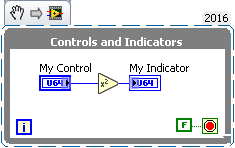
This VI will take in a value from MyControl, square it, and output it to MyIndicator.
Example Usage:
from nifpga import Session
with Session("MyBitfile.lvbitx", "RIO0") as session:
my_control = session.registers['My Control']
my_indicator = session.registers['My Indicator']
my_control.write(4)
data = my_indicator.read()
print(data) # prints 16
Using Array Controls and Indicators¶
Controls and indicators can also be an array type. They work like the a non-array registers, except use a python list for reading and writing. Accessing an array control or indicator is done via its unique name from Sessions’s register property, all controls and indicators exist in this dictionary. For additional information on array controls and indicators view the API page Array Registers.
For the following example, we have added two arrays to our FPGA VI:
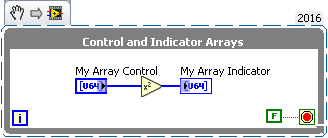
Example Usage:
from nifpga import Session
with Session("MyBitfile.lvbitx", "RIO0") as session:
my_array_control = session.registers['My Array Control']
my_array_indicator = session.registers['My Array Indicator']
data = [0, 1, 2, 3, 4]
my_array_control.write(data)
print(my_array_indicator.read()) # prints [0, 1, 4, 9, 16]
Using FIFOs¶
FIFOs are used for streaming data to and from the FPGA. A FIFO is accessible by the FPGA Interface Python API via the top level VI from LabVIEW FPGA code. For additional information on FIFOs view the API page FIFOs.
For the following example, we have made a VI with two FIFOs. One FIFO is a host to target FIFO and the other is target to host FIFO. This VI uses the FIFOs to stream data from the processor, to the FPGA and then back to the processor.
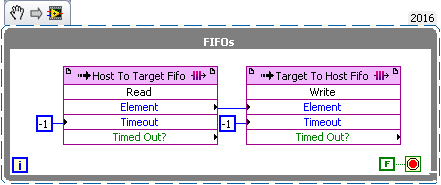
Example Usage:
from nifpga import Session
# create a list of 100 incrementing values
data = list(range(0, 100))
with Session("MyBitfile.lvbitx", "RIO0") as session:
host_to_target = session.fifos['Host To Target Fifo']
target_to_host = session.fifos['Target To Host Fifo']
host_to_target.start()
target_to_host.start()
# stream the data to the FPGA
host_to_target.write(data, timeout_ms=100)
# steam the data back to the processor
read_value = target_to_host.read(100, timeout_ms=100)
# read_value is a tuple containing the data and elements remaining
print(read_value.elements_remaining) # prints 0
# loop over both lists and print if the data doesn't match
for input_data, output_data in zip(data, read_value.data):
if input_data != output_data:
print("data error")
Using IRQs¶
IRQs are used to generate and handle user interrupts occurring on the FPGA. IRQs are accessible through the Sessions class. IRQs have two methods Session.wait_on_irqs(irqs, timeout_ms)() and Session.acknowledge_irqs(irqs)().
For the following example, we have made a VI with an IRQ in a loop. This will fire IRQ 1 continuously and block the loop until the user acknowledges the IRQ.
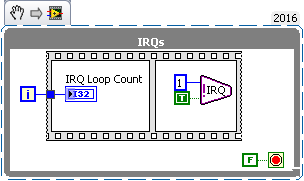
Example Usage:
from nifpga import Session
timeout_ms = 300
irq_1 = 1
with Session("MyBitfile.lvbitx", "RIO0") as session:
loop_count = session.registers["IRQ Loop Count"]
# Wait on irq_1
irq_status = session.wait_on_irqs(irq_1, timeout_ms)
if irq_status.timed_out is True:
print("timeout out while waiting for the interrupt")
# Check to see if irq 1 asserted
if irq_1 in irq_status.irqs_asserted:
print("1 was asserted")
else:
print("1 was not asserted")
# Print the loop count before and after acknowledging the irq
print("Initial loop count:")
print(loop_count.read())
# Acknowledge the IRQ(s) when we're done
session.acknowledge_irqs(irq_status.irqs_asserted)
# Wait for the IRQ to fire again
session.wait_on_irqs(irq_1, timeout_ms)
# Print the loop count again to see its been incremented once
print("Loop count after acknowledge:")
print(loop_count.read())